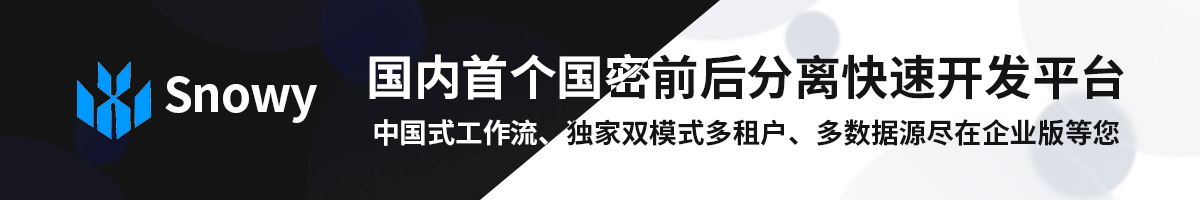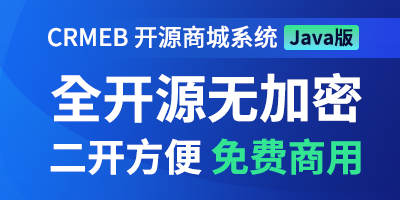NIO封装-NioServer和NioClient
NIO封装-NioServer和NioClient
# 由来
Hutool对NIO其进行了简单的封装。
# 使用
# 服务端
NioServer server = new NioServer(8080);
server.setChannelHandler((sc)->{
ByteBuffer readBuffer = ByteBuffer.allocate(1024);
try{
//从channel读数据到缓冲区
int readBytes = sc.read(readBuffer);
if (readBytes > 0) {
//Flips this buffer. The limit is set to the current position and then
// the position is set to zero,就是表示要从起始位置开始读取数据
readBuffer.flip();
//eturns the number of elements between the current position and the limit.
// 要读取的字节长度
byte[] bytes = new byte[readBuffer.remaining()];
//将缓冲区的数据读到bytes数组
readBuffer.get(bytes);
String body = StrUtil.utf8Str(bytes);
Console.log("[{}]: {}", sc.getRemoteAddress(), body);
doWrite(sc, body);
} else if (readBytes < 0) {
IoUtil.close(sc);
}
} catch (IOException e){
throw new IORuntimeException(e);
}
});
server.listen();
public static void doWrite(SocketChannel channel, String response) throws IOException {
response = "收到消息:" + response;
//将缓冲数据写入渠道,返回给客户端
channel.write(BufferUtil.createUtf8(response));
}
# 客户端
NioClient client = new NioClient("127.0.0.1", 8080);
client.setChannelHandler((sc)->{
ByteBuffer readBuffer = ByteBuffer.allocate(1024);
//从channel读数据到缓冲区
int readBytes = sc.read(readBuffer);
if (readBytes > 0) {
//Flips this buffer. The limit is set to the current position and then
// the position is set to zero,就是表示要从起始位置开始读取数据
readBuffer.flip();
//returns the number of elements between the current position and the limit.
// 要读取的字节长度
byte[] bytes = new byte[readBuffer.remaining()];
//将缓冲区的数据读到bytes数组
readBuffer.get(bytes);
String body = StrUtil.utf8Str(bytes);
Console.log("[{}]: {}", sc.getRemoteAddress(), body);
} else if (readBytes < 0) {
sc.close();
}
});
client.listen();
client.write(BufferUtil.createUtf8("你好。\n"));
client.write(BufferUtil.createUtf8("你好2。"));
// 在控制台向服务器端发送数据
Console.log("请输入发送的消息:");
Scanner scanner = new Scanner(System.in);
while (scanner.hasNextLine()) {
String request = scanner.nextLine();
if (request != null && request.trim().length() > 0) {
client.write(BufferUtil.createUtf8(request));
}
}
上次更新: 2025/06/11, 11:31:35