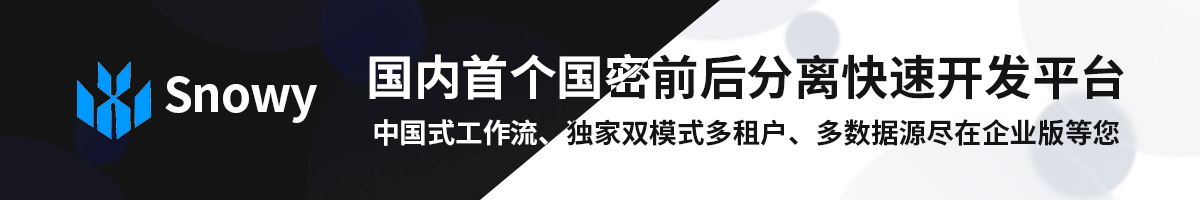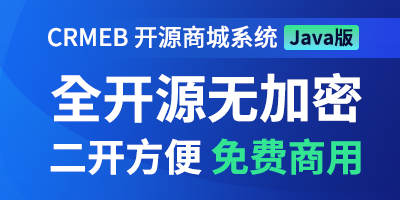简易Http服务器-SimpleServer
简易Http服务器-SimpleServer
# 由来
Oracle JDK提供了一个简单的Http服务端类,叫做HttpServer,当然它是sun的私有包,位于com.sun.net.httpserver下,必须引入rt.jar才能使用,Hutool基于此封装了SimpleServer,用于在不引入Tomcat、Jetty等容器的情况下,实现简单的Http请求处理。
SimpleServer在Hutool-5.3.0后才引入,请升级到最新版本
# 使用
- 启动一个Http服务非常简单:
HttpUtil.createServer(8888).start();
通过浏览器访问 http://localhost:8888/ (opens new window) 即可,当然此时访问任何path都是404。
- 处理简单请求:
HttpUtil.createServer(8888)
.addAction("/", (req, res)->{
res.write("Hello Hutool Server");
})
.start();
此处我们定义了一个简单的action,绑定在"/"路径下,此时我们可以访问,输出“Hello Hutool Server”。
同理,我们通过调用addAction方法,定义不同path的处理规则,实现相应的功能。
# 简单的文件服务器
Hutool默认提供了简单的文件服务,即定义一个root目录,则请求路径后直接访问目录下的资源,默认请求index.html,类似于Nginx。
HttpUtil.createServer(8888)
// 设置默认根目录
.setRoot("D:\\workspace\\site\\hutool-site")
.start();
此时访问http://localhost:8888/ (opens new window)即可访问HTML静态页面。
hutool-site是Hutool主页的源码项目,地址在:https://gitee.com/loolly_admin/hutool-site (opens new window),下载后配合SimpleServer实现离线文档。
# 读取请求和返回内容
有时候我们需要自定义读取请求参数,然后根据参数访问不同的数据,整理返回,此时我们自定义Action即可完成:
- 返回JSON数据
HttpUtil.createServer(8888)
// 返回JSON数据测试
.addAction("/restTest", (request, response) ->
response.write("{\"id\": 1, \"msg\": \"OK\"}", ContentType.JSON.toString())
).start();
- 获取表单数据并返回
HttpUtil.createServer(8888)
// http://localhost:8888/formTest?a=1&a=2&b=3
.addAction("/formTest", (request, response) ->
response.write(request.getParams().toString(), ContentType.TEXT_PLAIN.toString())
).start();
# 文件上传
除了常规Http服务,Hutool还封装了文件上传操作:
HttpUtil.createServer(8888)
.addAction("/file", (request, response) -> {
final UploadFile file = request.getMultipart().getFile("file");
// 传入目录,默认读取HTTP头中的文件名然后创建文件
file.write("d:/test/");
response.write("OK!", ContentType.TEXT_PLAIN.toString());
}
)
.start();
上次更新: 2025/06/11, 11:31:35