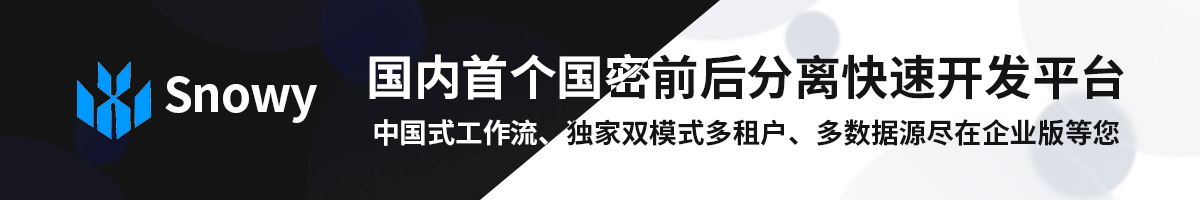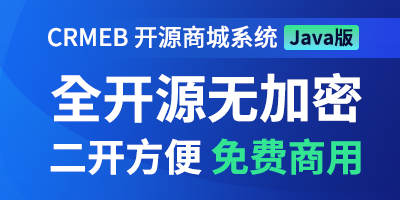JWT签名工具-JWTSignerUtil
JWT签名工具-JWTSignerUtil
# 介绍
JWT签名算法比较多,主要分为非对称算法和对称算法,支持的算法定义在SignAlgorithm中。
# 对称签名
- HS256(HmacSHA256)
- HS384(HmacSHA384)
- HS512(HmacSHA512)
# 非对称签名
RS256(SHA256withRSA)
RS384(SHA384withRSA)
RS512(SHA512withRSA)
ES256(SHA256withECDSA)
ES384(SHA384withECDSA)
ES512(SHA512withECDSA)
# 依赖于BounyCastle的算法
- PS256(SHA256WithRSA/PSS)
- PS384(SHA384WithRSA/PSS)
- PS512(SHA512WithRSA/PSS)
# 使用
# 创建预定义算法签名器
JWTSignerUtil中预定义了一些算法的签名器的创建方法,如创建HS256的签名器:
final JWTSigner signer = JWTSignerUtil.hs256("123456".getBytes());
JWT jwt = JWT.create().setSigner(signer);
# 创建自定义算法签名器
通过JWTSignerUtil.createSigner即可通过动态传入algorithmId创建对应的签名器,如我们如果需要实现ps256算法,则首先引入bcprov-jdk15to18包:
<dependency>
<groupId>org.bouncycastle</groupId>
<artifactId>bcpkix-jdk18on</artifactId>
<version>${bouncycastle.version}</version>
</dependency>
再创建对应签名器即可:
String id = "ps256";
final JWTSigner signer = JWTSignerUtil.createSigner(id, KeyUtil.generateKeyPair(AlgorithmUtil.getAlgorithm(id)));
JWT jwt = JWT.create().setSigner(signer);
# 自行实现算法签名器
JWTSigner接口是一个通用的签名器接口,如果想实现自定义算法,实现此接口即可。
上次更新: 2025/06/11, 11:31:35